- Select ``Tar...'' from the ``File'' menu.
- Enter the name of the tar archive into the field ``Archive''.
- Select the command button
 from the ``Tar
commands''.
from the ``Tar
commands''.
- If needed, use the file selection manager (to be called by
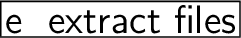 ) to select a folder where the extracted files should be written
into. Otherwise they will be extracted into the same folder where the
archive is in.
) to select a folder where the extracted files should be written
into. Otherwise they will be extracted into the same folder where the
archive is in.
- If you do not want to extract the whole archive you can specify the
files to be extracted in the field ``Filename'' and/or by use of the
file selection manager.
- Click at
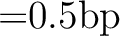 . Tar is started now and extracts the archive.
Directory structures will be created as needed.
. Tar is started now and extracts the archive.
Directory structures will be created as needed.
 from the ``Tar
commands''.
from the ``Tar
commands''.
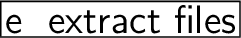 ) to select a folder where the extracted files should be written
into. Otherwise they will be extracted into the same folder where the
archive is in.
) to select a folder where the extracted files should be written
into. Otherwise they will be extracted into the same folder where the
archive is in.
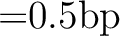 . Tar is started now and extracts the archive.
Directory structures will be created as needed.
. Tar is started now and extracts the archive.
Directory structures will be created as needed.